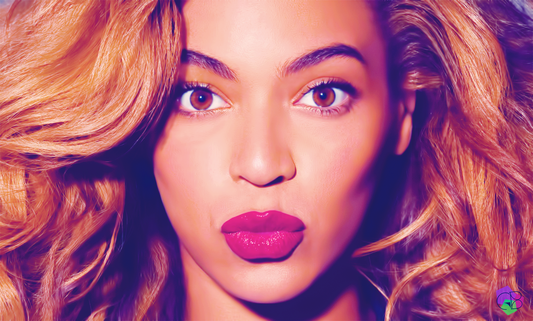Microsoft Copilot: Your AI Assistant for Enhanced Productivity
Kenji TanakaMicrosoft Copilot uses AI to boost productivity across Microsoft 365 apps, automating tasks and providing valuable insights.

Microsoft Copilot is rapidly changing how individuals interact with technology, offering AI-driven assistance across various platforms. This tool integrates seamlessly with Microsoft 365 applications, aiming to boost productivity and streamline workflows.
Understanding its features and benefits is crucial for anyone looking to leverage AI in their daily tasks. Copilot represents a significant step towards more intuitive and efficient computing..
Highlights
- Microsoft Copilot integrates with apps like Word, Excel, and Teams to boost productivity.
- It automates tasks, provides insights, and streamlines workflows using AI.
- Copilot helps with writing, data analysis, presentation design, and communication.
Read More: Xbox to be like Office: Everywhere, says Nadella
Top 5 Key Insights
• Enhanced Productivity: Copilot automates repetitive tasks like drafting emails and summarizing documents, freeing up time for strategic work. This leads to significant improvements in overall productivity and efficiency across various applications.
• Improved Communication: In Outlook and Teams, Copilot assists in drafting emails, summarizing threads, and organizing meetings. This ensures clear and concise communication, saving time and reducing the risk of miscommunication among team members.
• Data-Driven Decisions: Copilot helps analyze data in Excel, identify trends, and generate reports quickly. This empowers users to make informed decisions based on accurate insights, enhancing strategic planning and problem-solving capabilities.
• Streamlined Workflows: Copilot simplifies complex tasks by providing personalized assistance and automating workflows in Power Automate. This reduces the time spent on manual processes, allowing users to focus on higher-value activities and innovation.
• Real-Time Collaboration: Copilot enhances collaboration in Microsoft Teams by organizing meetings, summarizing key actions, and facilitating communication. This ensures that all team members are aligned and have access to the most up-to-date information, fostering a more productive work environment.
Read More: Jessica Alba's Net Worth: Acting, Business & Real Estate
Expert Insights
Brian Knight, Pragmatic Works: "Microsoft Copilot for Word is a powerful tool, making document creation and editing more efficient and user-friendly."
Read More: Chegg Cuts Staff, CEO Replaced Amid AI Disruption
Wrap Up
Microsoft Copilot is more than just a tool; it's an AI partner designed to help users focus on what matters most. By automating routine tasks, providing quick insights, and improving collaboration, Copilot enhances productivity and efficiency across the Microsoft 365 suite.
As AI technology continues to evolve, Copilot represents a significant step forward in how we interact with computers and manage our daily tasks, promising a future of increased efficiency and innovation.
Read More: AI Search Engines Favor Less Popular Sources: Study
Author
Kenji Tanaka - A technology futurist and digital strategist based in Tokyo, specializing in emerging tech trends and their impact. He explains complex innovations and the future of digital skills for Enlightnr readers.More to Explore
- Choosing a selection results in a full page refresh.
- Opens in a new window.