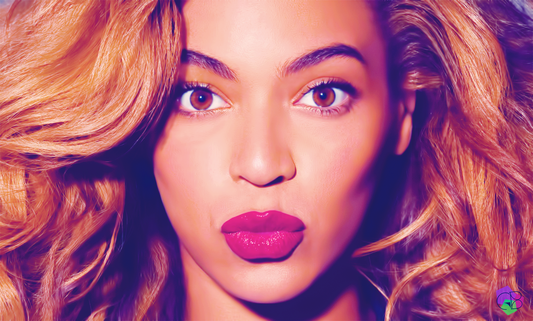Microsoft's Copilot Vision: See and Analyze Your PC Screen
Kenji TanakaMicrosoft's Copilot Vision brings AI assistance to your entire PC screen, offering real-time insights and task guidance.

Microsoft has launched Copilot Vision for Windows, marking a significant advancement in AI-driven assistance. This new feature allows Copilot to "see" what's on your screen and provide contextual help, positioning it as a direct competitor to Google's Gemini Live and Apple's upcoming Apple Intelligence.
Copilot Vision aims to be a proactive, ambient, and deeply integrated AI assistant, enhancing user experience across various applications. It is currently available in the U.S. for Windows 10 and 11 users, with plans to expand to other regions soon..
Highlights
- Copilot Vision enables AI to analyze and respond to content on your entire PC screen, not just within Edge.
- Highlights feature assists users by providing guidance on how to accomplish specific tasks within applications.
- Users can share two apps simultaneously, allowing Copilot Vision to connect information between them for enhanced insights.
Read More: Xbox to be like Office: Everywhere, says Nadella
Top 5 Key Insights
• Enhanced Accessibility: Copilot Vision acts as a virtual companion, providing assistance with files, apps, and other on-screen items, making technology more accessible. This feature is particularly useful for users who need real-time guidance and support while navigating their computers.
• Real-Time Assistance: By analyzing screen content in real-time, Copilot Vision can answer questions, provide insights, and offer solutions as users work. This immediate support helps to maintain a smooth and efficient workflow, reducing the time spent searching for answers.
• Cross-App Integration: The ability to share two apps simultaneously allows Copilot Vision to connect related information, offering a more comprehensive understanding. For example, it can integrate calendar data with event details to suggest optimal dates for attendance.
• Task Guidance: The Highlights feature guides users through specific tasks within applications by showing them where to click and what to do. This step-by-step assistance simplifies complex processes and empowers users to utilize software more effectively.
• Expanded Availability: Copilot Vision is now available on Windows 10 and 11 in the U. S., with plans for future expansion to other non-European countries. This rollout ensures that more users can benefit from this advanced AI assistance.
Read More: Jessica Alba's Net Worth: Acting, Business & Real Estate
Expert Insights
Microsoft: "Copilot Vision on Windows is an all-new way to engage with your Windows PC, assisting you when needed. When you choose to enable it, Copilot Vision can see what you see and talk to you about it in real time. It acts as your second set of eyes, able to analyze content, help when you're lost, provide insights, and answer your questions as you go. Whether you're browsing, working, or deep in a project, Copilot Vision offers instant insights and answers, keeping your flow smooth and effortless."
Read More: Chegg Cuts Staff, CEO Replaced Amid AI Disruption
Wrap Up
Microsoft's Copilot Vision represents a leap forward in integrating AI into everyday computing, offering users a more intuitive and supportive experience. By providing real-time assistance and insights, Copilot Vision empowers individuals to navigate their digital environments more effectively, fostering both productivity and a deeper understanding of their tools.
This innovation underscores the ongoing evolution of AI as a valuable partner in enhancing human capabilities and streamlining complex tasks.
Read More: AI Search Engines Favor Less Popular Sources: Study
Author
Kenji Tanaka - A technology futurist and digital strategist based in Tokyo, specializing in emerging tech trends and their impact. He explains complex innovations and the future of digital skills for Enlightnr readers.
More to Explore
- Choosing a selection results in a full page refresh.
- Opens in a new window.